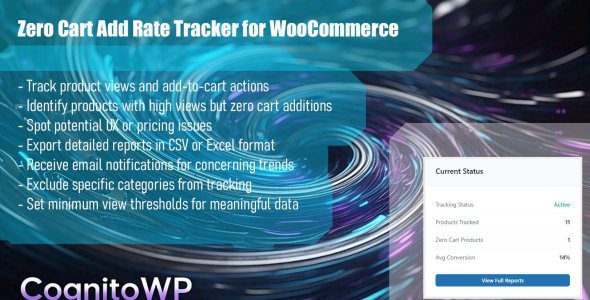
📉 Description
Zero Cart Add Rate Tracker for WooCommerce helps you identify products that get lots of views but no add-to-cart actions — a crucial insight for improving conversions.
Track behavior, pinpoint issues, and take action with detailed analytics, custom alerts, and exportable reports.
✨ Key Features
-
👁️ Real-time Tracking – Monitor product views and add-to-cart events automatically
-
📊 Detailed Reports – Visualize high-traffic, low-conversion product stats
-
📤 Export Data – Export reports in CSV or Excel formats
-
📬 Email Alerts – Get notified when a product exceeds the “zero cart” threshold
-
🧾 Category Exclusions – Exclude entire product categories from tracking
-
🛡️ Bot Filtering – Ignore bot traffic to ensure accurate reporting
-
🌍 Multilingual Ready – Comes with
.potfile for easy translation -
⚡ Performance Optimized – Uses transient caching and indexed queries for speed
🎯 Perfect For
-
🛍️ Store owners improving product page performance
-
📈 Marketers testing conversion strategies
-
🧑💻 UX teams analyzing pricing or content issues
-
🧪 A/B testers validating product changes
-
💼 Agencies auditing client WooCommerce stores
🚀 How It Works
-
✅ Install & activate the plugin
-
🔍 Navigate to WooCommerce → Zero Cart Tracker to see live reports
-
⚙️ Configure alerts and exclusions in WooCommerce → Zero Cart Settings
-
📩 Receive email notifications for underperforming products
-
📤 Export data for deeper analysis or reporting
🛠️ Installation
-
Upload the plugin to
/wp-content/plugins/zero-cart-add-rate-tracker -
Activate it via the Plugins menu
-
Go to WooCommerce > Zero Cart Tracker to view data
-
Adjust settings under WooCommerce > Zero Cart Settings
❓ Frequently Asked Questions
🔄 Does this work with all WooCommerce versions?
It works with WooCommerce 5.0+ and has been tested up to version 8.5.
🚀 Will this slow down my site?
No — it uses transient caching and indexed queries to ensure minimal performance impact.
🚫 Can I exclude certain products?
Yes — exclude any product category in the plugin settings.
📬 How often are reports sent?
Daily, if email alerts are enabled and tracked thresholds are met.
🔐 Is this GDPR compliant?
Yes — the plugin tracks anonymous interaction data only, with no personal user data collected or stored.
Only logged in customers who have purchased this product may leave a review.
CognitoWP supports this product Supported
Product support includes:
- ✔ The seller will answer product related questions
- ✔ Assistance with reported bugs and issues
- ✔ Help with included third-party assets
However, product support does not include:
- ✖ Customization services
- ✖ Installation services









Reviews
There are no reviews yet.