
Add multiple inventories per product based on location, warehouse, stores, inventory types and more. A powerful purpose-built multi-inventory management system. Highlights
- Create multiple inventories: Depending on your business requirements, you can add multiple inventories based on locations, stores, warehouses, suppliers, and any other inventory type.
- Add stock for each inventory by product: After creating the inventory types, you can enable the multi-inventory option for each product where applicable and add stock quantities.
- Import/Export inventories’ stock: Instead of adding stock for each product, you can choose to bulk import stock quantities for different inventories using a CSV file.
- Smart inventory management grid: Efficiently view and update stock of the entire catalog from a single listing page. Utilize the Advanced filters to find the relevant products within the grid quickly.
- Allow customers to select inventory: Display inventories on the product detail page, menu options, or in a popup. Allow your customers to select the relevant inventory/location to place orders.
- Admin backend mode: You can activate backend mode to conceal inventories from customers. Only the store admin will be able view and assign relevant inventory to each order.
- Inventory specific pricing: When adding multiple inventories for your product, you can choose to keep the existing product price or set a different price for each inventory.
- Filter products by location: If you have added location-based inventories, customers can select their preferred store location to filter products that are available in the selected location.
- Automatically detect user location: Show the nearest inventory based on the customer’s location. They can either proceed with the suggested inventory location or select a different one to shop from.
- Manage payment methods visibility: You can attach payment methods to each inventory type in order to optimize their visibility based on inventories/locations.
Features of Inventory Management:
- Add multiple stock inventories based on vendor, location or types and customize
- Warehouse/inventory description
- Parent location
- Contact & store manager details
- Shipping and payment method
- Shipping zones
- Ability set up multi inventory for selected products only
- Add inventory price, SKU, start and end dates from product level
- Option to show inventories in dropdown for customer selection
- Automatically detect customer location to show stock of nearest store
- Manage catalog visibility based on locations
- Backend mode – only admin can choose the inventory from admin order detail page
- Assign specific shipping zones, methods and payment gateways to inventories
- Smart stock management table to quickly
- View current stock status
- Edit stock quantity and prices
- Manage stock options
- View stock change history
- Intuitive dashboard to show current stock value, quantity and more
- Ability to import export inventories using a CSV file
- Customize inventory display settings on shop and product page
Add multiple inventory locations:
You can create multiple inventories based on location, warehouse, stores or types. While creating a new inventory you can customize following options,-
- Add location name and slug
- Select the parent location if any
- Add location description
- Enter store manager name and email
- Add store address, phone number
- Enter latitude & longitude for each location
- Choose to accept orders in specific time only
- Restrict payment, shipping methods and zones
Only logged in customers who have purchased this product may leave a review.
Loading...
Fabaddons supports this product Supported
Product support includes:
- ✔ The seller will answer product related questions
- ✔ Assistance with reported bugs and issues
- ✔ Help with included third-party assets
However, product support does not include:
- ✖ Customization services
- ✖ Installation services





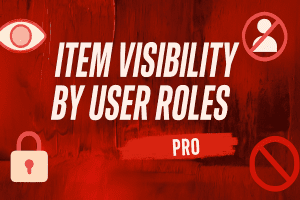
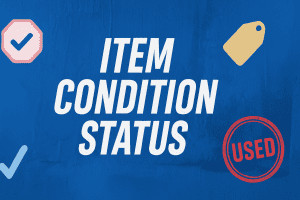


Reviews
There are no reviews yet.