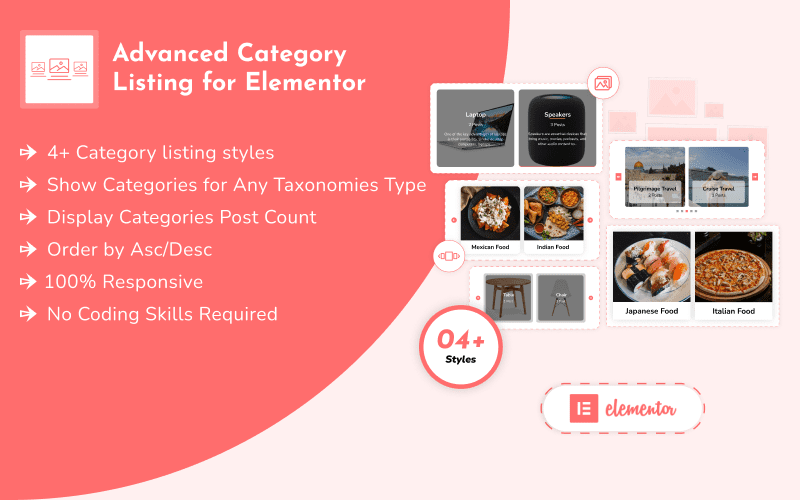
Looking to organize and present your website’s categories in a visually engaging and highly functional way? The Advanced Category Listing for Elementor plugin is a powerful tool designed to help you display your post categories, product categories, or any custom taxonomies seamlessly within the Elementor page builder, all without needing any coding skills. This plugin empowers you to create attractive, intuitive category lists that guide your visitors directly to the content or products they’re looking for. Perfect for blogs, online stores, portfolios, and any WordPress site with a structured content hierarchy, it enhances user experience and improves site navigation.
Who Can Benefit from Advanced Category Listing for Elementor?
This Elementor widget is ideal for:- eCommerce Store Owners: Highlight product categories to facilitate Browse and boost sales.
- Bloggers & Publishers: Organize blog posts by topic, making content easily discoverable.
- Portfolio Creators: Categorize projects or services for a clean and professional presentation.
- Directory Websites: List various categories of businesses or listings effectively.
- Web Designers & Developers: Quickly implement stylish and customizable category displays for clients.
- Anyone with an Elementor Website:If you have structured content and want to improve its visual presentation and navigability, this plugin is for you.
Key Features & Highlights of Advanced Category Listing for Elementor:
This Elementor plugin is designed for flexibility, ease of use, and stunning results:- No Coding Required:Create and customize beautiful category lists using Elementor’s intuitive drag-and-drop interface, with no coding knowledge needed.
- Dynamic Category Sources: Display categories from your WordPress posts, WooCommerce products, or any custom taxonomy you have set up.
- Multiple Layout Options: Choose from various display layouts including versatile grid and carousel modes, and potentially horizontal or vertical orientations, to best suit your design needs.
- Extensive Customization Options:
- Styling: Full control over design, colors, typography, padding, margins, and button styles for categories, titles, descriptions, and badges.
- Content: Easily show/hide elements like category titles, descriptions, images, and item counts.
- Filtering: Include or exclude specific taxonomy terms, and even display empty categories if desired.
- Interactive Elements: Add engaging features like hover effects for a dynamic user experience.
- Responsive & Compatible: Ensures your category lists look perfect and function flawlessly across all devices (desktops, tablets, smartphones) and are compatible with any WordPress theme that uses Elementor.
- Easy to Use: Simply drag and drop the widget onto your Elementor page and start configuring.
Elevate Your Website’s Navigation & Engagement!
The Advanced Category Listing for Elementor is more than just a list; it’s a strategic tool to enhance your website’s organization and user flow. By presenting your categories in a visually appealing and easy-to-navigate manner, you can significantly improve user engagement, reduce bounce rates, and help visitors find exactly what they need. Transform your website’s content presentation today. Get Advanced Category Listing for Elementor and make your categories a powerful asset for discovery and conversion!Only logged in customers who have purchased this product may leave a review.
Coderkart Technologies supports this product Supported
Product support includes:
- ✔ The seller will answer product related questions
- ✔ Assistance with reported bugs and issues
- ✔ Help with included third-party assets
However, product support does not include:
- ✖ Customization services
- ✖ Installation services




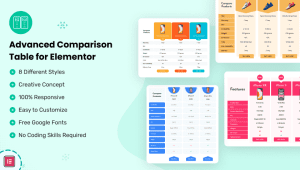
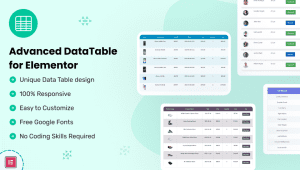
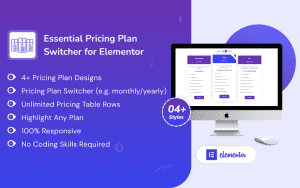
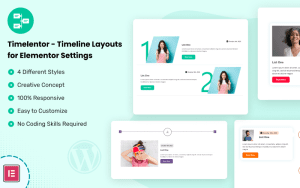
Reviews
There are no reviews yet.