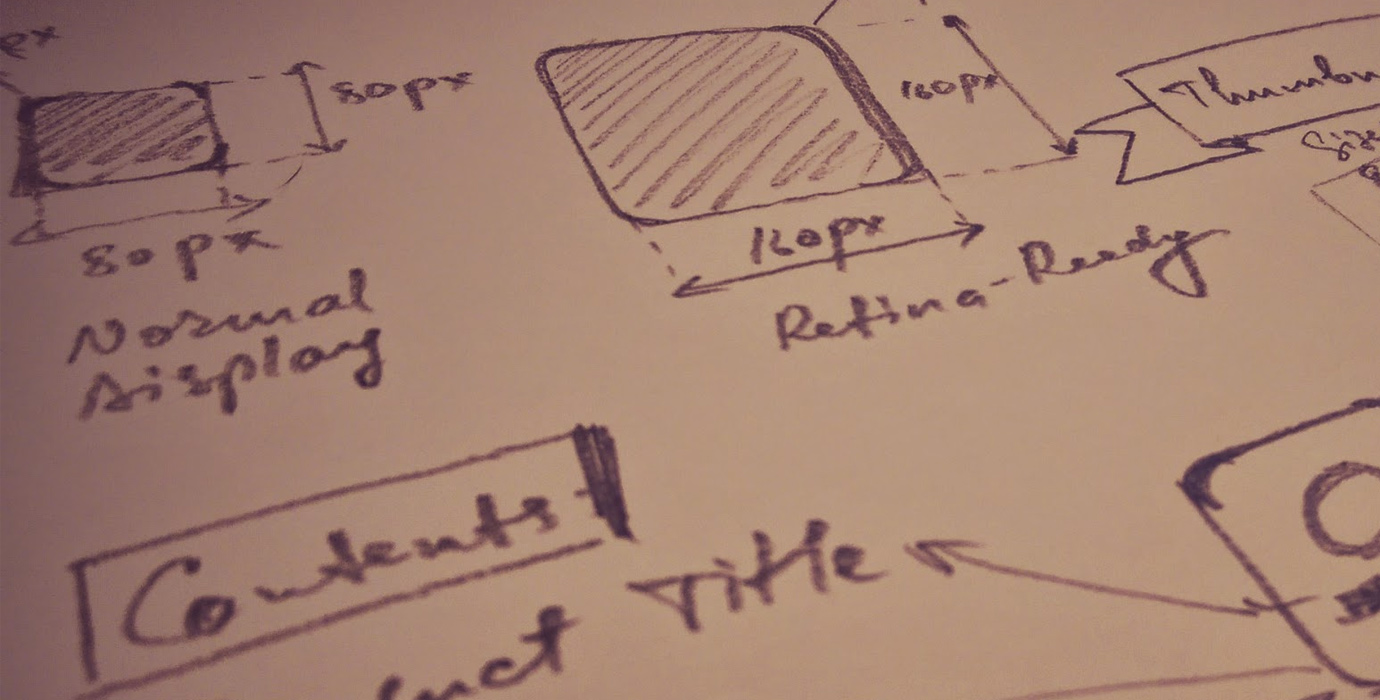
It usually doesn’t matter how great your theme, template, or another digital product is if your product’s featured and add-ons are presented poorly. Let’s face it… if the presentation isn’t great, your chances of having strong, ongoing sales are going to be marginal.
So, that’s why we’ve taken some time to put together some of the best tips to follow when submitting an product for sale on the WPBay marketplace. These tips should help you create awesome product pages and present your products in the best way possible to customers, while taking advantage of all of our new marketplace features.
📸 Image Poster / Main Product Image
Let’s start with the main poster image of your product, as this will make the first impression on the buyers, when they visit your product page or find it listed in the WPBay search results. Product image “poster” is the mandatory image each product uses as the main or leading image. For normal screens the size is 590 x 300px and 2x the size for retina displays, at 1180 x 600px. This poster image includes more information than the thumbnail. Here’s a quick checklist that you should include or help guide you when creating the poster images:
- Include the Product name.
- Small description, bullet list, etc. of the product.
- Category the product most belongs to, such as Directory, Photography, Hotel.
- Imagery (maybe product snapshots, or relevant background images, icons and the product logo, in case there is one)
- Product main features
- Make it retina-ready: that means you should design it at 1180 x 600px. But be aware that the buyers will see it at 590 x 300px (50% ratio), so please don’t include any tiny, unreadable text / elements.
- Include payment method if your product includes a monetization method / payments. For example, as noted in the first set of tips for thumbnails above, if you have pricing or an product that features a commerce process, then you could include the PayPal logo, Skrill logo, Drupal or Woo Commerce logo, etc. into this poster image.
- Mention if the product is mobile ready and show some previews on mobile devices too (in case we are talking about a theme here).
- Platform (WordPress) – optional, as our marketplace is exclusively for WordPress products.
🧠 Pro Tip:
Don’t clutter your poster with too much text. Prioritize visual storytelling and strong branding over information overload.
Here are some product posters examples:


📝 Product Description & Other Submission Fields
Though the fields from the “Upload a product” interface help you a lot in describing your product, please make sure to include the following into your product description:
- Detailed description – Tell potential buyers more about your product. Be as descriptive as possible since this is what a potential customer will use for their purchasing decision. It’s also what search engines will use to interpret what type of product you have submitted.
- Features – You worked a lot on developing your awesome product features, so take your time and write them down, being sure to describe them clearly so that any potential customer can understand those features. We know this may sound obvious, but many authors consume so much of their time on developing their product and submitting it for review without properly or fully describing the product features.
- Credits – Specify a list of links with all the resources you used while creating the product (i.e. FontAwesome icons, Google WebFonts, plugin or module names, etc.).
- Dummy content disclaimer – In case your product doesn’t come with all the dummy content used in the product demo, please specify this in the product description. Also, specify whether you are using placeholders or purchased, stock images in the product demo or product description that may not come with the product when purchased.
- Support – Be very clear regarding your provided support. If you provide no support for a product, then state that in the product description. If you do provide support, let the customers know your working hours and / or time zone. Plus, adding an approximation of how quick you’ll get back to a customer (i.e. in less than 48 hours, within 24 hours) helps clear up expectations.
- Images – Include other images right in the product description. You know what they say… it’s worth a thousand words.
🌐 Live Demo & Interactive Preview
Buyers love to try before they buy. Always include a live demo link when applicable, especially for themes, plugins, or templates. Make sure the demo is polished, loads fast, and showcases key features in action.
- Consider using a demo switcher (light/dark mode, RTL, color schemes) for themes.
- For plugins, offer interactive previews or sandbox environments where users can try out functionality without installing anything.
📈 SEO Optimization for Listings
Improve visibility by making your product descriptions search engine-friendly:
- Use relevant keywords naturally (e.g., “WordPress hotel booking plugin” or “directory theme for freelancers”).
- Include variations of your product’s category.
- Add alt text to all images with relevant keywords.
- Create engaging meta descriptions for search snippets if the WPBay system supports custom SEO fields.
🎥 Product Video (Optional but Powerful)
Add a short video (30s to 2 minutes) to explain your product’s value. This can boost conversions significantly. It could be:
- A product walkthrough
- A feature highlight reel
- A quick tutorial on installation or setup
Make it clear, concise, and visually appealing. You can embed YouTube or Vimeo videos in the product description or in the “Demo” section.
📑 Changelog & Version History
Adding a changelog section to your product page builds trust and shows active maintenance. Buyers want to see that your product is regularly updated.
- Format it clearly (e.g., Version 1.2.0 – Added WooCommerce support).
- Keep it up to date with every new release.
- Mention compatibility with the latest version of WordPress or PHP.
🛡 Licensing & Usage Terms
Clearly state what’s included in the license:
- Is it GPL?
- How many domains can the buyer use it on?
- Is redistribution allowed?
- Are updates and support included for a specific time period?
This helps avoid post-sale confusion and refunds.
🔄 Update Policy & Roadmap
Let buyers know how often your product is updated and what’s coming next. This shows that the product is active and evolving.
- Include a short “Roadmap” section listing planned features or upcoming improvements.
- Use terms like “Coming Soon” or “Planned for Q2 2025” to create anticipation.
- If you’re open to suggestions, invite users to submit feature requests—this builds community and engagement.
💬 Testimonials & Social Proof
If your product has been used by early adopters or beta testers, include customer quotes or testimonials (with permission). Social proof is a powerful psychological trigger for buyers.
- Add quotes from satisfied users with names and, if possible, avatar images.
- Include review ratings or badges like “100+ Downloads” or “Top Rated on WPBay.”
🧩 Compatibility Info
Be clear about your product’s compatibility with:
- WordPress versions (e.g., “Compatible with WP 6.4+”)
- Page builders like Elementor, WPBakery, or Gutenberg
- Plugins (e.g., WooCommerce, WPML, Contact Form 7)
- Browsers and devices (e.g., Chrome, Firefox, Safari, iOS, Android)
Compatibility details help reduce friction and questions pre-sale.
🔐 Security Practices
Security-conscious buyers appreciate knowing your product follows best practices.
- Mention if your code is sanitized, escaped, or validated for WordPress standards.
- Let users know if your plugin or theme is regularly scanned for vulnerabilities (e.g., via Patchstack, WPScan).
- Link to any third-party code review, if available.
📚 Documentation Quality
While uploading, also highlight that clear documentation is included.
- Specify if it’s online or bundled in the download package.
- Mention topics covered (installation, setup, FAQs, troubleshooting).
- If your documentation is public, link to it in the description so buyers can preview your support quality.
🌍 Localization & Multilingual Readiness
If your product is translation-ready, make it known.
- State whether it includes a
.potfile or full translation support. - Mention if you’ve already included common languages (e.g., Spanish, French, German).
- If compatible with multilingual plugins (e.g., WPML, Polylang, TranslatePress), highlight that too.
🧠 Developer-Friendliness
For products likely to be used or extended by developers:
- Mention if your product follows WordPress coding standards.
- Specify if it uses hooks, filters, or custom APIs that developers can tap into.
- Highlight modular architecture or template overrides, if available.
🤝 Affiliate & Partner Ready
If your product is eligible for affiliate promotions on WPBay:
- Mention if you support referrals or offer marketing materials for affiliates.
- Include banners, logos, or social media previews that partners can reuse.
We hope these product submission tips listed above help you obtain more sales for your WPBay marketplace products. Please let us know if you have any other tips for author-submitted products and we’ll be sure to add it to this list!
