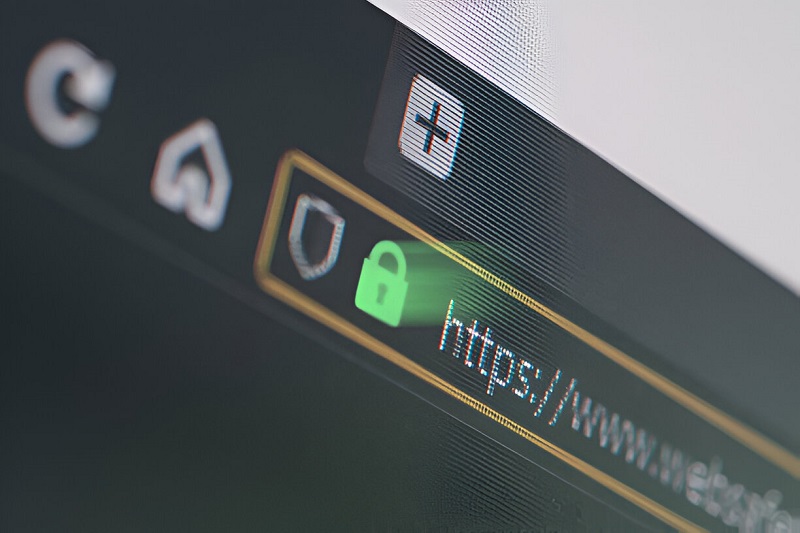
Today, too many online business owners and entrepreneurs have adopted the attitude that their website will never be hacked or compromised in any way.
Such an approach is grossly naive and negligent. Even if you think that your website does not have anything that hackers would want, the truth is that websites are hacked all the time (in fact, since 2020, there have been an average of over 3.8 million records stolen as a result of online data breaches every day, which translates to an astonishing 44 records stolen every single second).
To put this in other terms, not taking basic but effective steps to secure your website from hackers is like leaving the door unlocked to your office with sensitive information inside. Electronic thieves will target your website for your financial information or for credit card info about your clients and customers.
Therefore, you have a moral as well as a legal obligation to protect this data from theft.
With that said, here are the top five simplest ways that you can keep your website secure from hackers:
- Update Your Software
This may sound far too simple, but the reality is that it is absolutely imperative for you to keep all of your software and platforms up-to-date.
This is because hackers will regularly target security flaws in software, and updating your programs is the only way that you can eliminate vulnerabilities.
Every product software that you use needs to be updated on a regular basis, including your server operating system. Whenever and wherever there is a vulnerability, hackers will be quick to exploit it for financial gain.
The good news is that updating your software is incredibly easy. CMS’s like WordPress or its associated plugins, for example, will notify you of any system updates you need to make when you login.
- Set A Strong Password (and Change It Repeatedly)
This is another seemingly simple security step that can actually go a long way to protecting your data.
It is always important to use strong, unique, and obscure passwords, and to change those passwords regularly. The reason why is because hackers use specialized software to easily crack passwords.
To protect yourself against this software, you need passwords that meet each of the following criteria:
- Are at least ten characters long
- Contain both uppercase or lowercase letters
- Contain no words
- Include numerals and special characters
- Change your passwords regularly (such as once a week)
One of the best approaches in regards to setting passwords is to use a password manager, which can generate and change strong passwords for you and can encrypt your passwords in a secure database.
- Make Use Of HTTPS
HTTPS is simply a protocol that is designed to secure website on the internet. It confirms that users are talking to the server that they think they are, and that no outside forces can intercept or compromise the data.
This is why if you and your website users are transferring data, such as personal or financial information, you only use HTTPS to complete the delivery. To be on the really safe side of things, you should use HTTPS for the entire website. Just recently in July, Google began showing privacy warnings for any and every site that does not use HTTPS.
As an added benefit to using HTTPS, it can also help you to achieve better SEO rankings so your website is more visible as well. This is because Google has announced that they will boost up any website in the search engine rankings if that website uses HTTPS.
- Don’t Allow File Uploads
It’s actually a very significant security risk when you allow any user to upload a file to your website or online business, regardless of which web host you’re using or which security precautions you’ve taken. Even if it’s something as seemingly simple as a word document, a PDF, or an avatar, it still poses a potential security risk.
The problem here is that when a file is uploaded, there is a distinct possibility that it will contain a script that, when executed, opens up your site completely.
This is why at the very least, you need to treat each file upload with suspicion. The vast majority of image formats have a comment section where a hacker could write a PHP code that can then be executed by your server.
The safest route is simply to stop your users from uploading and executing any file to your website that they want to. Something else you could do will be to rename the file that is uploaded to ensure that it has the right file extension, or to change the file permissions so that the upload cannot be executed.
- Set Up A Defense Against XSS Attacks
Last but certainly not least, one more security step that you will want to take is to defend your website against XSS, or cross site scripting, attacks.
An XSS attack is where a hacker will inject a malicious JavaScript into your website’s pages. This will then run in the browsers of your users as well, which essentially means that the hacker(s) can steal their information.
What you need to do to detect and stop an XSS attack is to make sure that a website user cannot inject any JavaScript content into your website pages. To do this, you can use frameworks such as Angular, or you can use the CSP (Content Security Policy) header that allows your server to tell the browser to limit which JavaScripts can be executed in your page. You can then easily set it so that no scripts that aren’t hosted on your domain can be run.
Conclusion
In conclusion, you can’t just assume that your website will never be hacked.
Too many other online business owners and entrepreneurs adopted the same mindset, only to pay the consequences later when their data or their customers’ data become compromised.
Fortunately, you can easily secure your website by applying each of the five above steps that have just been outlined and discussed.
